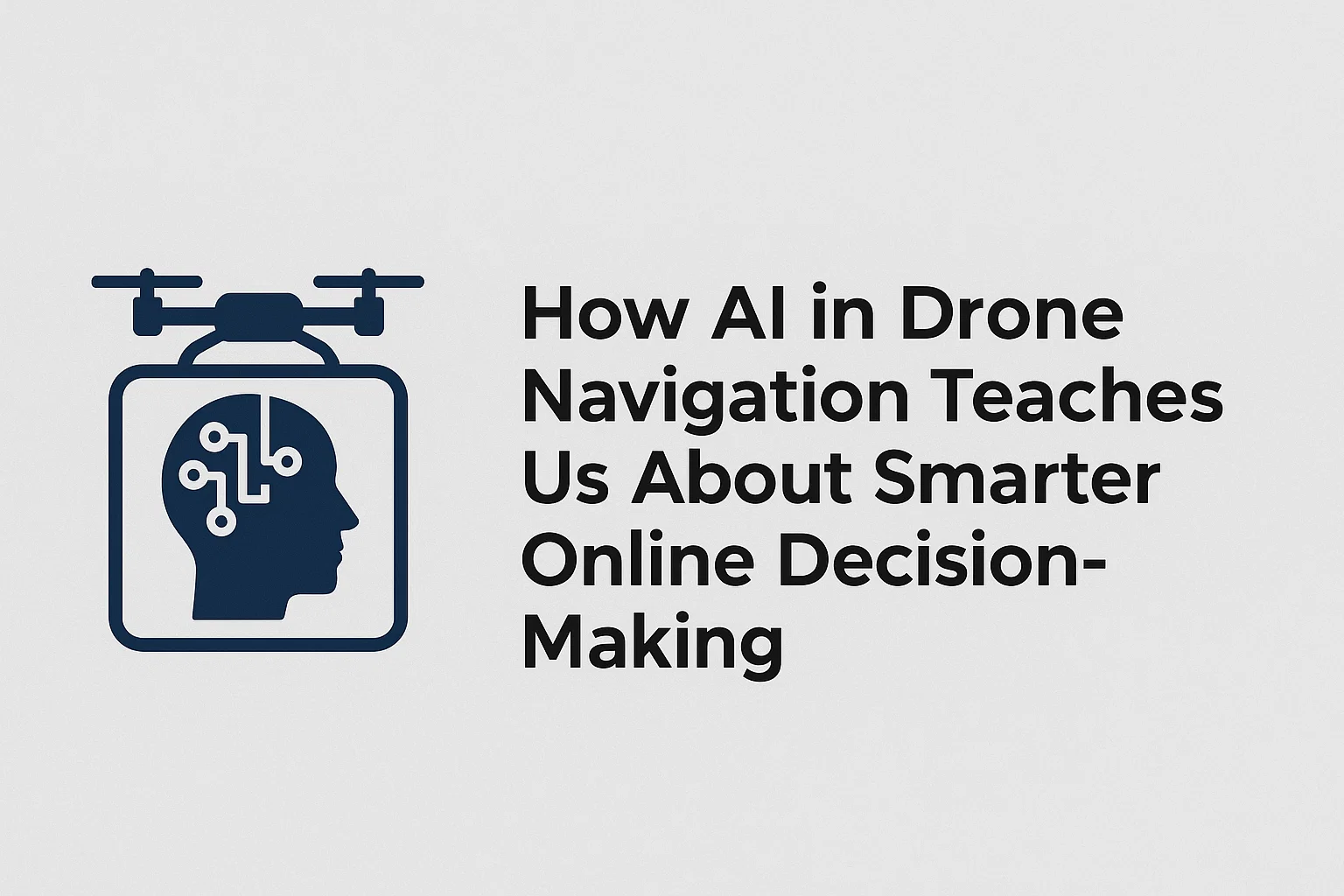
Drones use AI to fly from point A to point B with care. They scan the scene, plan a safe path, take small steps, and adjust when something changes. This loop is simple and strong: scan → plan → act → check → re-plan. You can use the same loop for choices you make online. In this guide, we show how ideas from drone navigation can help you pick safer options, avoid traps, and make clear, steady moves. No heavy math. No hard words. Just simple rules you can use today.
What Drones Actually Do When They “Decide”
A drone does not guess. It follows a process.
- Perception: It uses sensors (camera, LiDAR, GPS, IMU) to “see” the world. It turns raw signals into a clean picture. See basic overviews from NASA and EASA.
- Prediction: It asks, “What may move next?” People, cars, wind, birds. It makes a short-term guess.
- Planning: It chooses a path that meets limits (battery, time, rules) and avoids risk. This is called path planning. For safety concepts, see FAA UAS.
- Control: It turns the plan into action (speed, angle, height) while keeping stable flight.
Each step uses data. Each step reduces risk. The drone moves in small changes, checks feedback, and adjusts. If a new obstacle appears, it re-plans. This is the model we copy for better online decisions.
Key AI Tools in Drone Navigation, Explained Simply
Perception (See the scene)
AI takes pixels and turns them into meaning: “road,” “tree,” “wire,” “sky.” The goal is clarity. A clean picture beats a bright picture. Online, perception means “understand the page.” Check the source, date, and who wrote it. Look for trust signs. For digital trust and privacy basics, see US FTC and UK ICO.
Prediction (What may change?)
The drone predicts motion: “The truck may turn.” “Wind may rise.” It plans with that in mind. Online, think, “What could happen after I click?” “What are the costs if this goes wrong?” Prediction saves you from rush moves.
Planning (Pick the best path)
Planning weighs options: shortest path, safest path, or a good mix. It sets a goal, checks limits, and chooses. Online, planning means list your options, compare, and match to your goal. For simple safety planning in tech, see NIST Cybersecurity Framework and ENISA.
Control (Do, but stay stable)
Control keeps flight smooth: no big swings, no panic. It acts, checks, and corrects. Online, control means “start small.” Try the low-risk step first. Use a timer. Set a limit. Stop when the signal turns bad.
From Sky to Screen: Parallels With Everyday Online Choices
- Goal: Drones fly to a point. You choose an outcome (save time, save money, learn fast).
- Energy: Drones manage battery. You manage time, focus, and budget.
- Obstacles: Drones avoid trees and wires. You avoid dark patterns, hidden fees, and fake reviews.
- Buffer: Drones keep distance. You keep a calm pause before big clicks.
- Logs: Drones record telemetry. You record one line: “Why I chose this.”
Five Drone Rules That Make Online Decisions Safer
Set a Clear Goal Before You Start
Every drone mission has a target and a reason. Do the same online. Write one line: “My goal is X.” It guides your plan. It prevents drift. A clear goal helps you say “no” to noise.
Scan First, Then Move
Pilots scan weather, airspace, battery, and route. You scan the page for license, terms, support, and costs. Look for HTTPS. Read the “About” and “Contact.” Check update dates. For safety culture examples, see Skybrary and ICAO.
Use Small Tests (Micro-Steps)
Drones “probe” the space with small moves and quick checks. You can do micro-tests online: try a demo, read a sample, use a small trial, start with the minimum. Small tests reduce loss and give real feedback fast.
Keep a Safe Buffer
Drones do not fly inches from wires. They keep space. Your buffer is time and thought. Avoid “now or never” buttons. If a page pushes you to rush, step back. Set a five-minute pause. Calm is a safety tool.
Re-plan When Things Change
Wind shifts. People move. Plans break. Drones update routes. You update choices. If a new fee pops up or support looks weak, stop and re-plan. Do not chase a sunk cost. You are not “locked in.”
Risk, Reward, and Probability Without the Math Scare
Think of risk and reward like traffic lights. Green is low risk, yellow needs care, red means stop. When in doubt, test small. A simple idea, “expected value,” asks: “If I repeat this many times, does it help or hurt me?” You do not need formulas. Just ask, “Is this good for me over time?” If the answer is unclear, make the step smaller or skip it.
Never chase losses. In flight, pushing harder after a mistake causes a second mistake. Online, doubling down after a bad click can lead to worse choices. Slow down. Re-scan. Re-plan.
How Drones Reduce Bias — and How You Can Too
Sensors can be biased: glare, fog, or bad angles. AI can also be biased if the data is not diverse. To reduce bias, crews use checklists and cross-checks. They do not trust one signal alone. Online, do the same. Read more than one source. Check dates. Ask, “Who gains if I believe this?” For research on bias and fair AI, see Google AI Fairness and Stanford HCI.
Data Safety Lessons: From Encrypted Links to Clear Logs
Drones use secure links and logs to protect data and investigate issues. You can mirror that:
- Look for HTTPS and real company info.
- Use two-factor authentication when offered.
- Keep a one-line decision log for big choices: “I picked X for Y reason.”
- Review logins and sessions on your account page now and then.
For practical security tips, study OWASP Top 10 and UK NCSC tips.
Real-Time Feedback: Flight Controllers vs Your Dashboard
Pilots watch live data: height, speed, battery, wind. You can watch live signals too: time on site, spend, number of tries, response from support. Use small dashboards and alerts. Set a daily time window. Use a simple tracker. Feedback turns “feels” into facts. Facts help you act with care.
Human-in-the-Loop: Why Pauses Save Drones — and People
Many systems keep a “human-in-the-loop” for safety. There is an emergency stop and a clear “return to home.” You need a stop rule for your actions online. Decide a limit before you start: time, budget, or steps. If you hit that limit, stop. A stop rule is a safety net you build in calm, not in stress. For safety case thinking, browse NTSB investigations to see why calm rules matter.
Where Drone Lessons Meet Online Gaming (Natural, Educational Context)
Drone pilots trust checklists. They compare routes, risks, and limits before they fly. You can use the same habit when you look at any online platform. Make a short list: license, payment methods, payout time, limits, and safety tools (time-outs, reality check, support hours). Start with a small test. Track your session. Re-plan if something feels off.
For a quick, neutral overview that helps you compare options by safety and basic features, you can scan this review hub and practical tips. Use it like a pre-flight list: scan first, then move.
Drone Concepts → Online Decision Moves
| Drone AI Concept | Plain Meaning | Your Online Move |
|---|---|---|
| Perception | See the scene clearly | Read the page, check license, look for support and real contacts |
| Prediction | Guess what may change | Ask “what if?” for fees, limits, timing, and next steps |
| Planning | Pick a safe, good path | Compare options, match to your goal, note trade-offs |
| Control | Act and stay stable | Start small, watch feedback, avoid big swings |
| Buffer | Keep safe distance | Pause before large actions; ignore rush offers |
| Re-plan | Update when things change | Stop, review new info, adjust or exit |
| Logs | Record what happened | Write one line: why you chose this option |
Quick Checklist You Can Use Today
- Write your one-line goal.
- Scan for trust: HTTPS, license, full terms, real contact, recent updates.
- Compare options using a simple table (features, cost, limits, support).
- Start with a small test (demo, trial, minimum amount).
- Set a stop rule (time, spend, or number of steps).
- Track one or two live signals (time on task, response speed, fees).
- Log one line: why this choice is best for your goal.
- Re-plan if any signal turns red (new fee, bad support, unclear terms).
Short, Real Examples (Easy to Copy)
Example 1: Choosing a Service
Goal: Save time on a weekly task. Scan: Check pricing and limits. Test: Free trial for one file. Buffer: 24-hour pause before paying. Re-plan: If support is slow, try option B.
Example 2: Handling a Pop-Up Offer
Goal: Avoid extra costs. Scan: Read fine print. Test: Ignore the pop-up and find the same offer on the main page. Buffer: Five-minute timer. Re-plan: If the offer is real only in pop-up, ask support to confirm in writing.
Example 3: Keeping Calm Under Pressure
Goal: Stay within budget. Scan: Check current spend. Test: Stop for five minutes and write one line in your log. Buffer: Do not act while stressed. Re-plan: End the session if the stop rule is hit.
FAQs
Is AI in drones the same as AI in websites?
They share core ideas: perception, prediction, planning, and control. The goals differ (flight safety vs user tasks), but the process helps in both spaces.
How do I spot risk fast, like a drone does?
Scan first. Look for license, real contacts, and full terms. Check the date. If you feel pushed to rush, add a five-minute pause. That pause is your “safety buffer.”
What is a “small test” online?
It is a low-risk step that gives real feedback: a demo, a trial, a minimum amount, or a single small task. You learn fast with little cost.
How do I set a stop rule?
Decide a clear limit before you start: time, budget, or number of tries. If you hit it, stop. This is your “return to home.”
How do I reduce bias in my choices?
Do not trust one signal. Read more than one source. Check who wrote it and why. Look for facts, not just claims. See also guidance from university AI courses and ethics overviews.
Conclusion: Learn From the Sky, Decide Better Online
Use the drone loop for your choices: scan → plan → act → check → re-plan. Set a clear goal. Scan for trust. Start small. Keep a buffer. Update when things change. These steps are simple and strong. They keep drones safe in the air. They can keep you safe online. Save the checklist. Use it on your next task. Small, steady moves win over time.









Leave a Comment
Your email address will not be published. Required fields are marked *