Little Arms Studios, a software company out of Manassas, Va., gave me the chance to try out their Zephyr drone simulator, a step-by-step educational program for learning how to fly consumer unmanned aerial vehicles (UAVs) on the computer. From an educational standpoint, it certainly does its job; from an entertainment standpoint, it doesn’t disappoint either – appropriately fitting the cliche of having fun while you learn.
First of all, the program is frustrating – and I mean that in an entirely good way. Right off the bat, I crashed. And then I crashed a few more times. In one of the obstacle courses, it took me 12 tries to get around one pesky pillar. To rub salt on the wound, the simulator marks where you’ve crashed with a flag and some mangled parts.
However, remember that the program is showing you how to safely maneuver an object in national airspace; if you’re planning on lackadaisically flying a drone without having figured out you’re doing, you can do so in this simulator and realize you have a whole lot to learn – without harming anyone or anything in the process. Zephyr doesn’t give you a free pass for flying beyond your line of sight, descending far too close to a hot tub or veering off into a pickup truck. It’ll let you know you’ve messed up, and after as many redos as you want (and probably a few failing grades), you’ll learn new skills for the real world.

To start off, you connect via USB a compatible controller, of which there are several choices – even an XBox or Playstation controller. Those obviously aren’t replicas of real-life drone controllers, but I used the FlySky FS-i6S, which actually does mimic that of a DJI drone. And, although it’s not very drone-like, you can also use your keyboard for controls, too. For the individual pilot, the Zephyr FS-i6S bundle is available for $139.99, while the Zephyr base license goes for $99. (There are also enterprise licenses available for schools.)
In addition to the variety of controller options, you can also choose from several different aircraft: the DJI Inspire 1, Phantom 3 and Mavic Pro; 3DR Solo, Syma X5C; Autel X-Star; and Parrot Bebop 2. This goes beyond aesthetics, though – the different types of drones offer what the company calls “individually modeled flight physics.” Indeed, I tried out all of the models and, as in real life, found notable differences in the way they flew (some markedly more difficult to pilot than others).
Importantly, in addition to incorporating new UAV models, the simulator is regularly updated with bug fixes and software updates, and it stays aware of changing U.S. laws and regulations. Little Arms Studios also makes note that it invites users to submit feedback on what specific flying scenarios they would like to see in the simulator.
Before you hit the courses, Zephyr offers a step-by-step tutorial on everything you’ll need to know in order to control your drone. It’s not a monotonous, hard-to-follow list of instructions, and it’s not a Ben Stein-esque recitation of what to do and what not to do. Rather, it succinctly takes you through each step of basic drone flight (e.g., the yaw, roll and pitch) and forces you to complete an action (e.g., move between boxes by rolling left and right) before it advances to the next step. Up next is basic training, which includes throttle control, landing, hovering, and forward and horizontal flight.
Giving me major flashbacks to Tony Hawk’s Pro Skater video game – except this program is actually educational – were the course options after completing basic training. Including options for both free flight and graded assignments of different levels, the scenarios include a mountainside, a residential yard (again, watch out for the hot tub), an obstacle course, a park, and a strip-mall parking lot. Moreover, further demonstrating Zephyr’s variety and focus on user choice, the simulator also allows you to enable weather conditions, such as wind and rain. Furthermore, you can also fly in either first-person view or within your visual line of sight while keeping track of your speed, altitude and battery level.
I personally used Zephyr from a hobbyist standpoint and did not put too much emphasis on the simulator’s extensive grading system, but I can see how the software’s learning management system (LMS) would be an excellent asset for UAV flight instructors.
When the simulator was launched earlier this year, Little Arms Studios said, “In the past, the only way for an instructor to monitor a student’s competency was to literally watch over their shoulder during a simulation. The LMS allows instructors to seamlessly manage the training curriculum by issuing assignments, tracking students’ progress through the curriculum, while quickly and easily pinpointing the skills that require improvement through a comprehensive dashboard and report generation platform. For individual commercial pilots or consumers just starting out, the LMS is a great tool to provide a snapshot of their development.”
I agree. The simulator offers enough independence for students who want to learn to fly at their own pace (and not have anyone hovering) but enough structure – thanks to the grading system – that they can finish the program having learned useful skills for real-life flying. It’s simple enough to easily follow – with no distractions from any tacky graphics or overused drone puns – but strict enough to help prospective remote pilots safely get a leg up in the industry.
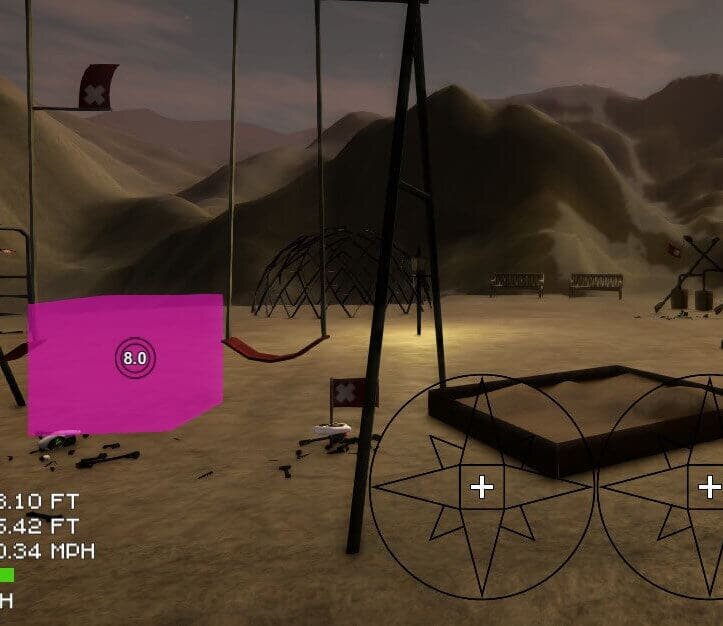










Leave a Comment
Your email address will not be published. Required fields are marked *